Approving an emergency proposal
Emergency Proposals have a 6 Security Council member threshold (75%) for reaching the public voting stage. We highly encourage all Security Council members to read and participate in the approval process of every single Emergency Proposal as soon as possible, as they pertain to the security of the protocol. This guide outlines how to approve an Emergency Proposal in the DAO interface.
Approving an Emergency Proposal
Navigate to the DAO interface and select the Security Council tab. Then navigate to the Emergency Proposals tab. You will see a list of past proposals, executed and failed, and if there are any active pending proposals, they will be listed at the top of the page as seen below.
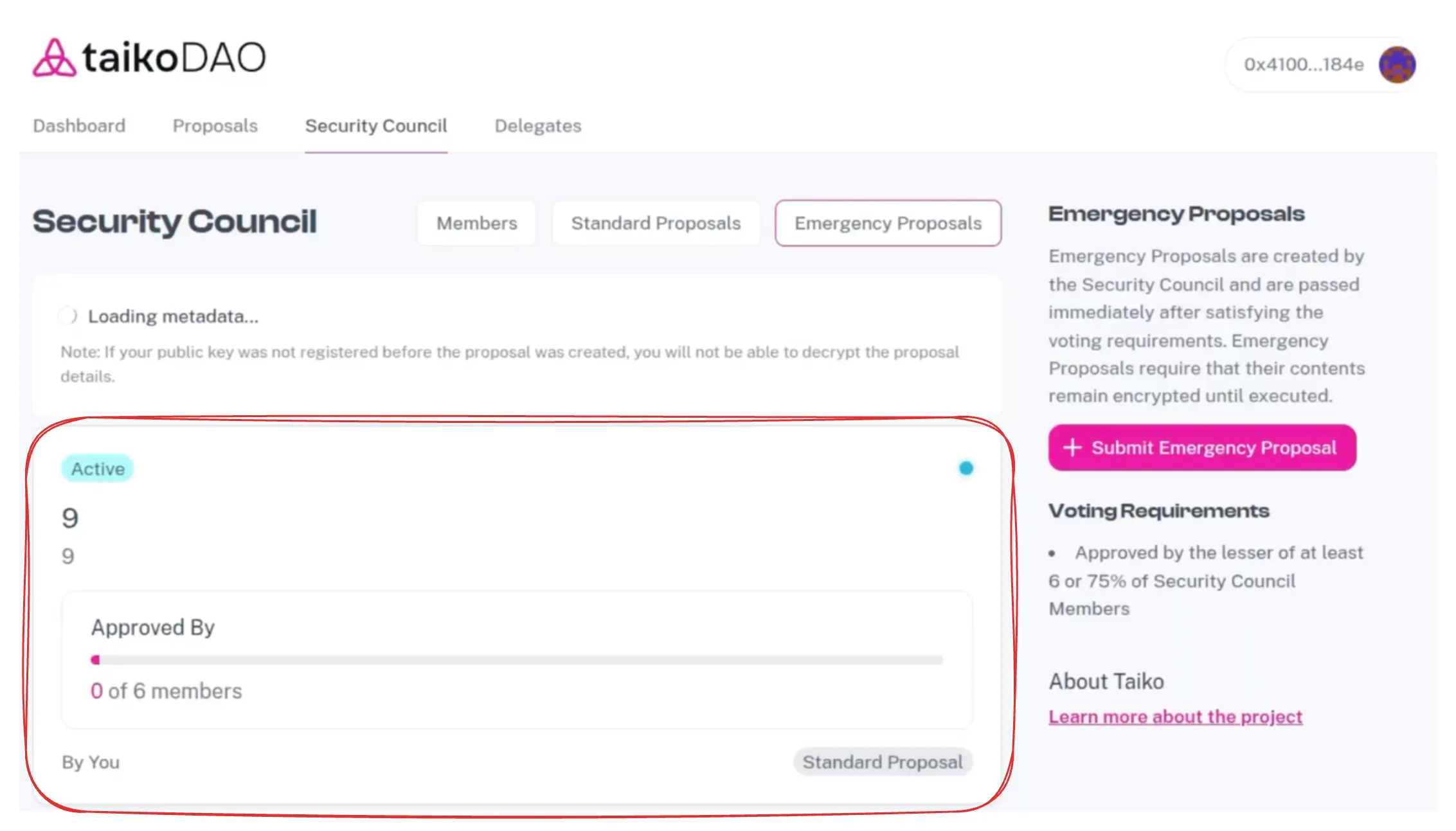
Click on the active proposal you want to approve. You will be taken to the proposal details page, where you can see the proposal’s title, summary, body, and actions. As you scroll down, you will see a Voting section with the current approval count and a button to approve the proposal. Click that button if you wish to approve the proposal. You will be prompted to sign a transaction to confirm your approval.
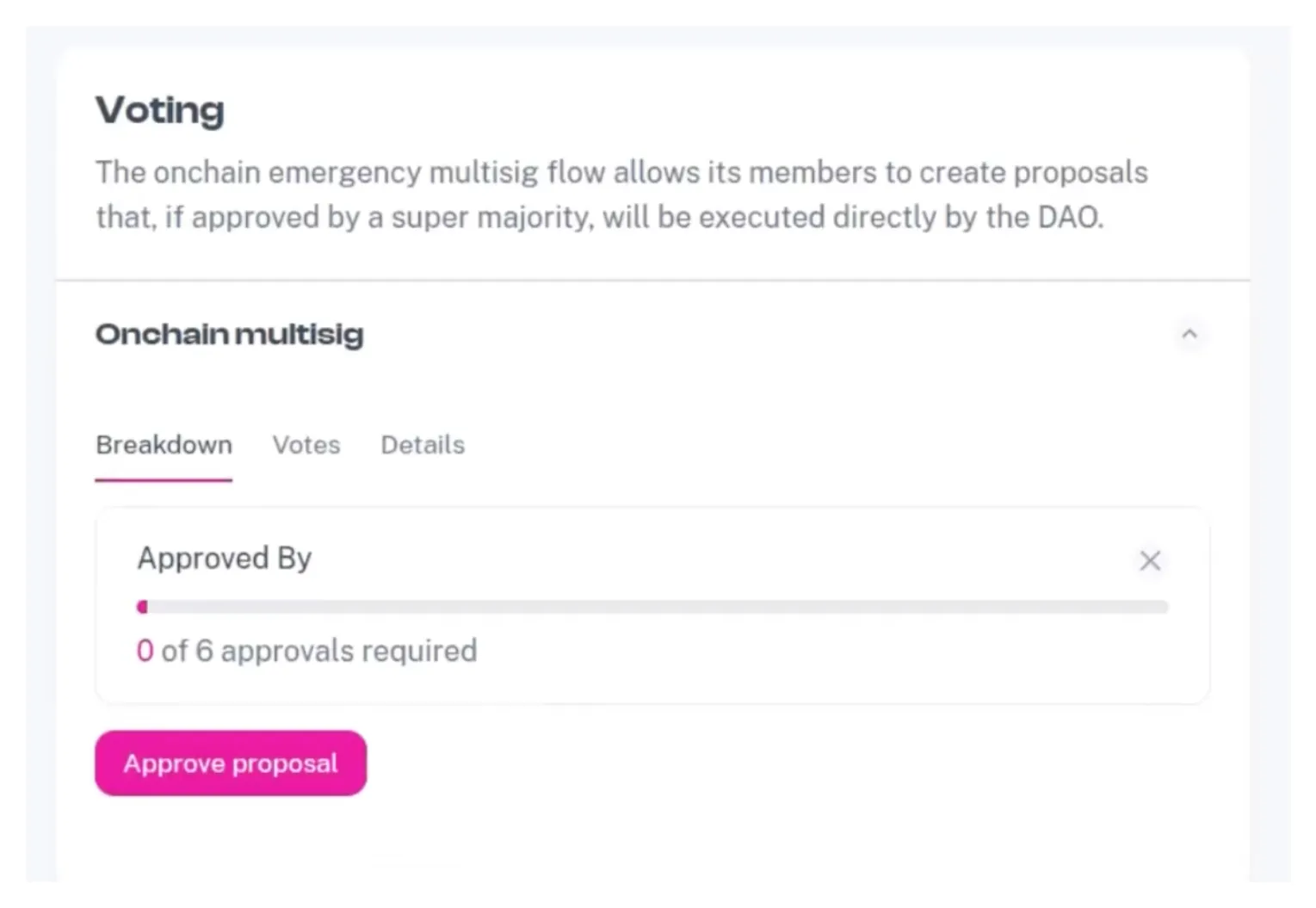
If you do not agree with the proposal, you may simply ignore the proposal and let it expire past it’s 14 day approval window. If the proposal expires, it will be considered rejected and will not be executable.
Access Restricted
This page requires a connected wallet with authorized access.
Please connect your wallet using the sidebar to continue.
If you require access, please get in touch with the DAO Coordinator.
Checking wallet access...